![]()

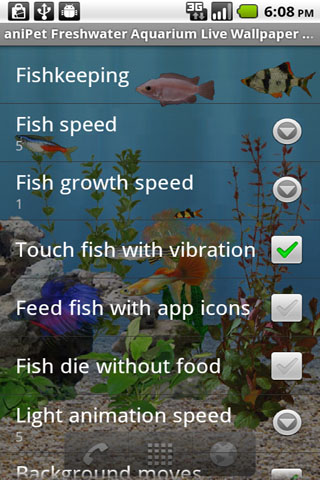
aniPet is a live wallpaper series for animated pets, designed for Android platform v2.1 and later versions.
aniPet Freshwater Aquarium is the 4th live wallpaper of aniPet series, it simulates a marine aquarium with interaction. You feed the fish and fish grows. You could select fish from 12 types, set fish speed and fish growth speed. Many options available.
How to set aniPet Freshwater Aquarium Live Wallpaper:
To set aniPet Aquarium as your live wallpaper, take the following steps:
1) Long press in an empty area of your Home screen, the “Add to Home screen” dialog will pops up, select “Wallpapers”. Or you could press the MENU button, then select “Wallpaper” from the option menu.
2) From the “Select wallpaper from” dialog, select “Live wallpapers”.
3) Select the “aniPet Freshwater” from the live wallpaper list.
4) Within the “aniPet Freshwater Aquarium” preview screen
a) press “Settings” button to go to Preference Setting dialog.
You could launch Fishkeeping page, set fish speed and fish growth speed, choose vibration option when fish is touched, select to feed fish with normal food or application icons, set the option to let fish die without food, set surface light animation speed, set battery save mode, disable aquarium background movement when moving Home screens, and launch Settings by tapping on the top-left corner of the screen.
Press the BACK button to return to the preview screen.
b) press the “Set wallpaper” button to set “aniPet Freshwater Aquarium” as your live wallpaper.
How to use aniPet Freshwater Aquarium Live Wallpaper
To touch the fish:
Tapping on a fish will give you vibration response which could be turned off in Settings, the fish will run away when touched. Touching a mature fish (size 4.0) many times (added up to 10?) may trigger it to have a baby fish. Try your luck.
To feed the fish:
Tapping on any empty area without fish will drop normal food or application icon food down into the aquarium. You could select the food type in Settings.
About the Fishkeeping page:
You launch the Fishkeeping page from Settings. (To launch the Settings, press MENU / Wallpaper / Live Wallpaper / aniPet Freshwater / Settings).
It lists all the fish in the tank. There could have up to 10 fish in the tank. Each fish is listed with information such as its picture, name, and size. Clicking the Exchange button to launch Fish Exchange page, where you could exchange the fish with another one or remove the fish.
Tips:
1) You need to feed your fish daily, one pellet per fish.
2) During the normal feeding mode, only the fish having not got food will try to get the food.
3) After all the fish have got food for that day, it will enter the playing mode, where all the fish will try to get the food.
4) It takes about 300 days for a baby fish to become mature. You could set Fish Growth Speed to 10 to shorten it to 30 days.
5) If the fish die option is set within Settings, fish will die after 4 days without any food.
Troubleshootings:
If you get black screen when you set aniPet live wallpaper by pressing the “Set Wallpaper” button, please first set other stock live wallpaper as your current live wallpaper, then set aniPet live wallpaper as your current live wallpaper again.
