![]()




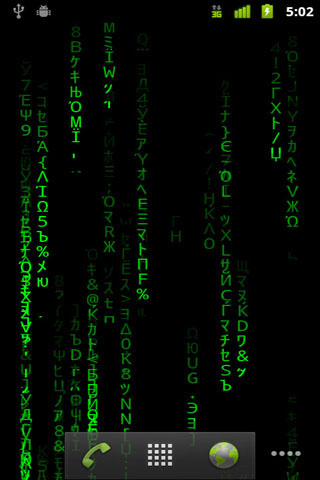
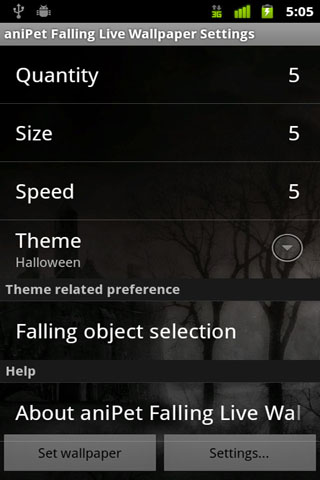
aniPet Falling is the 6th live wallpaper of aniPet series, it simulates object raining effect with different themes.
Current available themes:
* Snowing
* Valentine
* Christmas
* Thanksgiving
* Halloween
* Matrix
You could set falling object quatity, size, speed, theme, and select individual falling object as well.
How to set aniPet Falling Live Wallpaper:
To set aniPet Falling as your live wallpaper, take the following steps:
1) Long press in an empty area of your Home screen, the “Add to Home screen” dialog will pops up, select “Wallpapers”. Or you could press the MENU button, then select “Wallpaper” from the option menu.
2) From the “Select wallpaper from” dialog, select “Live wallpapers”.
3) Select the “aniPet Falling” from the live wallpaper list.
4) Within the “aniPet Falling” preview screen
a) press “Settings” button to go to Preference Setting dialog.
You could set falling object quantity, size, speed, theme, and select falling objects, etc.
Press the BACK button to return to the preview screen.
b) press the “Set wallpaper” button to set “aniPet Falling” as your live wallpaper.
How to use aniPet Falling Live Wallpaper
From the the Settings page (Launch it by pressing HOME / MENU / Wallpaper / Live wallpapers / aniPet Falling / Settings):
1) Set falling object quantity (scale 0 – 10). Select 0 means no falling object, only background.
2) Set falling object size (scale 1 – 10).
3) Set falling object speed (scale 1 – 10).
4) Select falling object themes.
5) Select falling object individually.
6) Show this information page.
